Introduction
In today’s world, laptops have become an essential tool for work, study, and entertainment. While there are many affordable options available, finding one with a backlit keyboard can be challenging. A backlit keyboard is crucial for people who work or study in dimly lit environments as it allows them to type accurately and efficiently without straining their eyes. Not only does it improve productivity, but it also reduces the risk of eye strain and fatigue. In this article, we will explore some of the cheapest laptops with backlit keyboards that provide excellent value for money.
Cheapest Laptops with Backlit Keyboards: Overview
A backlit keyboard is a type of keyboard that has a built-in light source behind each key. The light source illuminates the letters and symbols on the keys, making them visible in low-light environments. Backlit keyboards are becoming increasingly popular among laptop users due to their convenience and functionality. They allow users to work or study in low-light conditions without straining their eyes, which can improve productivity and reduce eye fatigue.
Finding a laptop with a backlit keyboard that is also budget-friendly can be a challenge. However, many brands now offer affordable options that provide excellent value for money. Some of the top brands that offer cheap laptops with backlit keyboards include Acer, HP, Lenovo, and ASUS.
The average price of these budget-friendly laptops with backlit keyboards ranges from $300 to $500. While they may not have the most advanced features or specifications, they are perfect for basic tasks such as browsing the web, sending emails, or working on documents.
In the following sections, we will take a closer look at some of the cheapest laptops with backlit keyboards from these brands and their key features.
Top 5 Cheapest Laptops with Backlit Keyboards
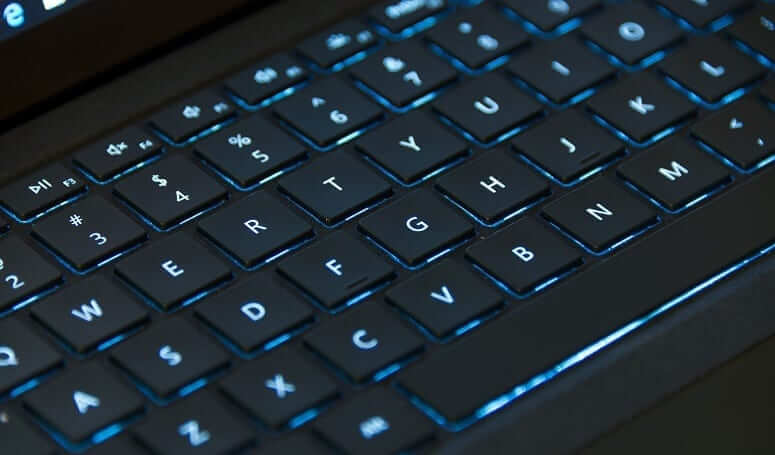
- Acer Aspire 5 A515-56-73AP
The Acer Aspire 5 A515-56-73AP is a budget-friendly laptop that offers a backlit keyboard and a decent set of features. It comes with a 15.6-inch Full HD display, an Intel Core i7-1165G7 processor, 8GB DDR4 memory, and a 512GB NVMe SSD. The laptop also includes Wi-Fi 6 and Bluetooth 5.1 connectivity, a fingerprint reader, and a variety of ports.
Price: $579.99
Pros:
- Good performance with the Intel Core i7 processor
- Large storage space with the 512GB SSD
- Fingerprint reader for added security
- Wide range of ports
Cons:
- Mediocre battery life
- Heavy and bulky design
- Limited upgrade options
- HP 15t-dw300
The HP 15t-dw300 is another affordable laptop that comes with a backlit keyboard. It features a 15.6-inch HD display, an Intel Core i3-1125G4 processor, 8GB DDR4 memory, and a 256GB SSD. The laptop also includes Wi-Fi 6 and Bluetooth 5.2 connectivity, a full-size keyboard with a numeric keypad, and a variety of ports.
Price: $509.99
Pros:
- Solid performance with the Intel Core i3 processor
- Adequate storage space with the 256GB SSD
- Full-size keyboard with numeric keypad
- Lightweight design
Cons:
- Mediocre battery life
- Low-resolution display
- Limited upgrade options
- Lenovo IdeaPad 3 15ITL6
The Lenovo IdeaPad 3 15ITL6 is a budget laptop that offers a backlit keyboard and decent specifications. It comes with a 15.6-inch Full HD display, an Intel Core i3-1115G4 processor, 8GB DDR4 memory, and a 256GB SSD. The laptop also includes Wi-Fi 6 and Bluetooth 5.1 connectivity, a webcam with a privacy shutter, and a variety of ports.
Price: $479.99
Related post
15 Best Laptops for Medical Billing and Coding in 2023
Secure Your Digital Life with These 5 best Cyber Security Laptops
Pros:
- Good performance with the Intel Core i3 processor
- Decent storage space with the 256GB SSD
- Webcam with privacy shutter
- Lightweight design
Cons:
- Low-resolution display
- Mediocre battery life
- Limited upgrade options
- ASUS VivoBook 15 F515MA
The ASUS VivoBook 15 F515MA is a budget laptop that offers a backlit keyboard and a basic set of features. It comes with a 15.6-inch HD display, an Intel Celeron N4020 processor, 4GB DDR4 memory, and a 128GB eMMC storage. The laptop also includes Wi-Fi 5 and Bluetooth 4.1 connectivity, a fingerprint reader, and a variety of ports.
Price: $379.99
Pros:
- Affordable price point
- Fingerprint reader for added security
- Lightweight and portable design
- Wide range of ports
Cons:
- Mediocre battery life
- Low-resolution display
- Lenovo IdeaPad 1 14IGL05
The Lenovo IdeaPad 1 14IGL05 is the most affordable laptop on this list that offers a backlit keyboard. It comes with a 14-inch HD display, an Intel Celeron N4020 processor, 4GB DDR4 memory, and a 64GB eMMC storage. The laptop also includes Wi-Fi 5 and Bluetooth 4.2 connectivity, a webcam with a privacy shutter, and a variety of ports.
Price: $299.99
Pros:
- Very affordable price point
- Webcam with privacy shutter
- Lightweight and portable design
Cons:
- Limited performance with the Intel Celeron processor
- Small storage space with the 64GB eMMC
- Mediocre battery life
- Low-resolution display
Overall, these laptops offer a backlit keyboard at an affordable price point. While they may not have the most powerful specifications, they provide enough performance for basic tasks and are suitable for those on a tight budget.
How to Choose the Best Budget Laptop with Backlit Keyboard
Choosing a budget laptop with a backlit keyboard can be a tricky task. Here are some factors to consider when selecting the best one for your needs:
- Battery life: One of the most crucial factors to consider is battery life. If you plan to use your laptop for extended periods without access to a power source, make sure it has a long battery life.
- Screen size: The screen size is another essential factor to consider when purchasing a laptop. If you need a larger screen for work or entertainment, choose a laptop with a larger screen. However, keep in mind that a larger screen may affect portability and battery life.
- Processor: A good processor is essential for a smooth user experience. Choose a laptop with a powerful processor, like an Intel Core i5 or i7.
- Storage: The amount of storage on a laptop determines how much data and files you can store. If you plan to store large files like videos or images, choose a laptop with more storage space.
- RAM: The amount of RAM in a laptop determines how many applications you can run simultaneously. Choose a laptop with at least 8GB of RAM for a smooth multitasking experience.
FAQs:
What is a backlit keyboard?
- A backlit keyboard is a keyboard with keys that are illuminated, making it easier to see and use in low light conditions.
Why are backlit keyboards important?
- Backlit keyboards are important for users who work in dimly lit environments, as they make it easier to see the keys and use the keyboard. They can also be useful for gamers and those who work at night.
What are the benefits of a backlit keyboard?
- The main benefit of a backlit keyboard is that it is easier to see the keys in low light conditions. This can help reduce eye strain and make typing more comfortable.
Are there any drawbacks to using a backlit keyboard?
- The only drawback to using a backlit keyboard is that it may drain the laptop’s battery faster, as the illumination requires extra power.
Which laptop brands offer cheap laptops with backlit keyboards?
- Some laptop brands that offer cheap laptops with backlit keyboards include Acer, HP, Dell, Lenovo, and Asus.
Conclusion
When selecting a budget laptop, it’s crucial to choose one with a backlit keyboard, especially for users who work or study in low-light conditions. Consider factors such as battery life, screen size, processor, storage, and RAM. Backlit keyboards are necessary to reduce eye strain and make typing more comfortable. Acer, HP, Dell, Lenovo, and Asus offer affordable laptops with backlit keyboards. Choosing the right laptop can greatly improve the user experience, so carefully evaluate the features that matter most to you.


