“How to Protect Your Laptop”:
I. Introduction: how to protect your laptop
- Explanation of the importance of protecting your laptop from damage or theft
- Overview of what the article will cover
To keep it functioning effectively and secure from theft, you must protect your laptop. Laptops are pricey items that are frequently used for both personal and business purposes, making them a popular target for theft or damage. The many precautions you may take to safeguard your laptop from damage or theft are covered in this article. You can protect your laptop and increase its longevity by using these recommendations.
II. Physical Protection
- Use a protective case, stay out of high temperatures, and keep liquids away from your laptop as some physical safety precautions.
- Implement a Protective Case: Invest in a durable and protective case for your laptop that is designed to absorb shocks and protect against scratches. This can help prevent damage from accidental drops or bumps.
- Avoid Extreme Temperatures: Do not expose your laptop to excessive temperatures, such as leaving it in a hot car or exposing it to direct sunlight. The batteries, screen, and other internal components may be harmed as a result.
- Keep Liquids Away: Spilling liquids on your laptop can cause serious damage to its internal components, such as the motherboard or keyboard. Keep all liquids away from your laptop, and if you must drink or eat while using it, use a spill-resistant container.
- Lock Your Laptop: If you need to leave your laptop unattended in a public place, make sure to lock it with a cable lock or use a secure lockbox. This can deter theft and prevent unauthorized access to your device.
- Be Careful with Cords: Avoid tripping over or accidentally pulling on cords, as this can cause damage to the ports or internal components of your laptop. Store cords safely and avoid wrapping them tightly around your device.
III. Security Measures
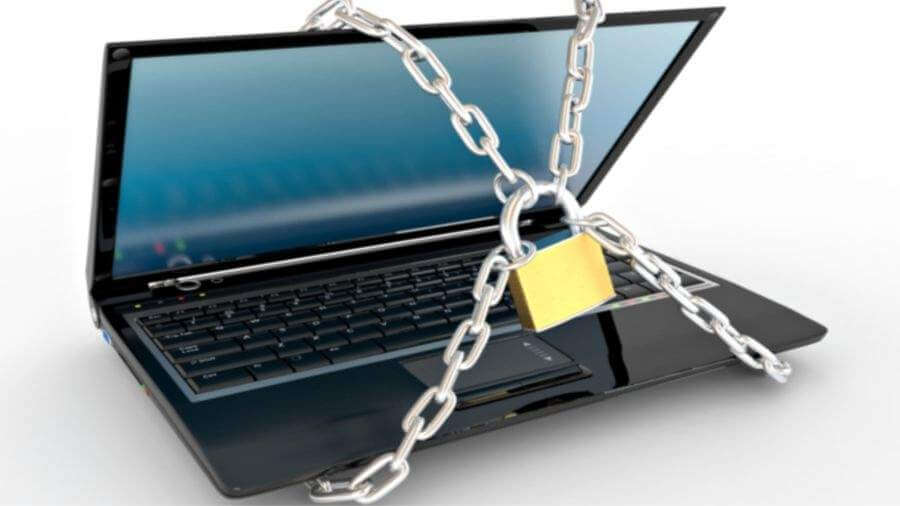
- Suggestions for safeguarding your laptop against hacking or theft, such as using strong passwords, installing antivirus software, and enabling two-factor authentication
- Use Strong Passwords: Choose a unique and strong password for your laptop, and avoid using easily guessable passwords such as your name or birthdate. Use a combination of letters, numbers, and symbols to make your password more secure.
- Install Antivirus Software: Install reputable antivirus software on your laptop to protect against malware, viruses, and other online threats. Make sure to keep your antivirus software up-to-date with the latest updates and patches.
- Enable Two-Factor Authentication: Two-factor authentication adds an extra layer of security to your laptop by requiring a second form of verification, such as a code sent to your phone, in addition to your password. This can help prevent unauthorized access to your device.
- Use a Virtual Private Network (VPN): A VPN can encrypt your internet connection and protect your online activity from prying eyes. This is particularly useful when using public Wi-Fi networks, which can be vulnerable to hacking and other security threats.
- Encrypt Your Hard Drive: Encrypting your hard drive can protect your data in case your laptop is stolen or lost. This makes it difficult for anyone to access your files without the correct decryption key.
Top post you may like:
How to Scan Zoom QR Code in Laptop: A Complete Guide in 2023
How to Protect Your Laptop in Your Backpack: 5 Tips and Tricks
IV. Backing Up Your Data
- Explanation of why it’s essential to back up your laptop’s data regularly
- Recommendations for backing up your data, such as using an external hard drive or cloud storage service
Backing up your laptop’s data regularly is essential to protect your important files and documents in case of hardware failure, theft, or other unexpected events. Here are some recommendations for backing up your data:
- Use an External Hard Drive: Backing up your data on an external hard drive is simple and affordable. Transfer your data to the external hard drive by simply connecting it to your laptop. Put the external hard drive in a spot that is safe and secure, such a safety deposit box or a fireproof safe.
- Utilize cloud storage: By storing your material online using services like Google Drive, Dropbox, and iCloud, you can access it from any location with an internet connection. This might be an excellent choice for folks who wish to view their files on numerous devices or share files with others.
- Use Automated Backup Software: Automated backup software can make backing up your data easier and more efficient. This software can be set up to automatically back up your files on a regular schedule, so you don’t have to remember to do it manually.
- Keep Multiple Copies: It’s a good idea to keep multiple copies of your data in case one backup fails or becomes corrupted. Consider using a combination of external hard drives and cloud storage to ensure that your data is always protected.
Remember to regularly check that your backups are working correctly and that your data is up-to-date. By taking these steps to back up your data, you can protect yourself from data loss and ensure that your important files are always safe and secure.
V. Safe Browsing Habits
- Guidance for avoiding common online threats, such as phishing scams and malicious downloads
- Tips for using public Wi-Fi networks safely
- Avoid Phishing Scams: Phishing scams are a common online threat that can result in the theft of your personal and financial information. Be wary of suspicious emails or messages that ask for your login credentials or other sensitive information. Verify the authenticity of the message with the sender before responding.
- Download from Trusted Sources: Download software and files only from trusted sources. Be cautious of downloading from unfamiliar websites, as they may contain malware or other malicious software.
- Maintain Software Updates: Ensure that the operating system and programmes on your laptop are current with the most recent security patches and upgrades. This can assist mitigate the risk of a security breach and guard against known security flaws.
- Utilize Public Wi-Fi Networks Safely: Public Wi-Fi networks are frequently unprotected and open to intrusion. While utilising public Wi-Fi, avoid accessing confidential information like your bank account or email. Instead, encrypt your internet connection and safeguard your online behaviour by using a virtual private network (VPN).
- Employ a Firewall: A firewall can guard your laptop against unwanted access and stop incoming network traffic that can be infected with malware. For further security, turn on the laptop’s built-in firewall or think about utilising a third-party firewall.
By following these safe browsing habits, you can protect yourself from online threats and keep your laptop and personal information safe and secure.
VI. Conclusion
- Recap of the key points covered in the article
- Final thoughts on the importance of protecting your laptop
In conclusion, protecting your laptop is crucial to keep it safe and secure from attacks both offline and online. We addressed a number of crucial topics in this article to assist you in protecting your laptop:
Employ physical safeguards like a protective case and stay away from hot and cold things.
Employ security precautions like VPNs, two-factor authentication, strong passwords, antivirus software, and hard disc encryption.
Use external hard drives, online storage, and automatic backup software to frequently backup your data.
Use public Wi-Fi networks safely and practise safe surfing to stay away from typical online hazards like phishing schemes and dangerous downloads.
By taking these steps, you can ensure that your laptop remains safe and secure and that your personal and sensitive information is protected. Remember, prevention is always better than cure, so take the necessary precautions to protect your laptop and avoid potential problems in the future.
FAQS
- Why is it important to protect your laptop?
Laptops are valuable tools that are often used for personal and professional purposes, making them a prime target for theft or damage. Protecting your laptop is essential to ensure that it functions properly and remains safe from theft.
- How can I physically protect my laptop?
You can physically protect your laptop by investing in a durable and protective case, avoiding extreme temperatures, keeping liquids away from your device, locking it in a public place with a cable lock or a secure lockbox, and avoiding tripping over cords.
- How can I safeguard my laptop against hacking or theft?
To safeguard your laptop against hacking or theft, you should use strong passwords, install reputable antivirus software, enable two-factor authentication, use a virtual private network (VPN), and encrypt your hard drive.
- Why is it important to back up my data regularly?
Backing up your laptop’s data regularly is essential to protect your important files and documents in case of hardware failure, theft, or other unexpected events.
- How can I browse safely online?
To browse safely online, you should avoid phishing scams by being wary of suspicious emails or messages that ask for your login credentials or other sensitive information, download software and files only from trusted sources, and use public Wi-Fi networks safely by connecting to a VPN and avoiding logging into sensitive accounts.


