If you’re a Cricut user, you know that having the right laptop is crucial to the success of your projects. But with so many options on the market, it can be overwhelming to choose the best laptop for your needs, especially when you’re on a budget. In this guide, we’ll break down the most important factors to consider when searching for the best laptop for Cricut under $500.
I. Understanding the Basic Requirements for a Cricut-Compatible Laptop
Before you start your search, it’s important to understand what your Cricut machine requires to function properly. In this section, we’ll cover the essential requirements of a Cricut-compatible laptop, including:
- Operating system compatibility
- Processor and RAM requirements
- Graphics card considerations
- Storage capacity
Cricut machines are popular among DIY enthusiasts, artists, and crafters for their ability to cut through a wide variety of materials and create intricate designs. To use a Cricut machine, you need a compatible laptop that meets specific requirements. Here are some of the essential requirements for a Cricut-compatible laptop:
- Operating system compatibility: Cricut machines are compatible with Windows and Mac operating systems. For Windows, you need Windows 8 or later, while for Mac, you need OS X 10.12 (Sierra) or later. It’s essential to ensure that your laptop’s operating system is up to date to avoid any compatibility issues.
- Processor and RAM requirements: Cricut Design Space, the software used to design and control Cricut machines, requires a processor with a minimum speed of 2.0 GHz. However, a processor with a higher speed will provide a smoother and faster performance. The recommended RAM for a Cricut-compatible laptop is 4 GB or higher. More RAM allows the laptop to handle large files and designs without slowing down.
- Graphics card considerations: A dedicated graphics card is not a requirement for a Cricut machine, but it can improve the performance of the software. A graphics card with at least 128 MB of dedicated RAM can help render designs and images faster and provide a better overall user experience. However, many integrated graphics cards that come with most modern laptops are capable of handling the graphics requirements of Cricut machines.
- Storage capacity: The amount of storage capacity you need for a Cricut-compatible laptop depends on the size and number of designs you plan to store. Cricut Design Space is an online software, so you don’t need to store designs locally. However, if you plan to work on large files, you’ll need enough storage space to save your designs. As a general rule, 256 GB or higher is recommended for a Cricut-compatible laptop.
It’s important to note that the requirements for a Cricut-compatible laptop are subject to change, as Cricut machines and software are updated regularly. Therefore, it’s always a good idea to check the manufacturer’s website for the latest system requirements before purchasing a laptop. Additionally, it’s important to ensure that your laptop meets these requirements to avoid any compatibility issues or performance problems when using a Cricut machine.
II. Key Factors to Consider When Choosing a Laptop for Cricut
Not all laptops are created equal, and there are specific features you should consider when choosing a laptop for Cricut. In this section, we’ll cover the most important factors to consider when shopping for a laptop for Cricut, including:
- Screen size and resolution
- Portability and battery life
- Build quality and durability
- Keyboard and touchpad
- Audio and webcam quality
When it comes to choosing a laptop for Cricut, there are several factors to consider beyond the basic requirements. Here are the key factors to keep in mind when shopping for a laptop for Cricut:
- Screen size and resolution: The screen size and resolution of your laptop are crucial for a comfortable and efficient Cricut experience. A larger screen size, such as 15 inches or above, will provide more screen real estate to work with and allow for a more detailed view of your designs. Additionally, a higher resolution, such as Full HD (1920 x 1080) or above, will provide sharper and more vibrant visuals, making it easier to see and manipulate your designs.
- Portability and battery life: If you plan to use your Cricut machine on the go or in different locations, portability and battery life are crucial factors to consider. A lightweight and compact laptop, such as an Ultrabook, will be more comfortable to carry around and transport, while a laptop with a long battery life, such as 8 hours or more, will allow you to work on your designs without being tethered to a power outlet.
- Build quality and durability: A laptop for Cricut should be built to last, as it will likely be subjected to frequent use and travel. Look for a laptop with a sturdy and durable build quality, such as a metal chassis, that can withstand the rigors of daily use. Additionally, a laptop with reinforced hinges and a spill-resistant keyboard can help prevent damage from accidental drops and spills.
- Keyboard and touchpad: The keyboard and touchpad are critical components of a laptop for Cricut, as they will be used extensively to design and control the Cricut machine. Look for a laptop with a comfortable and responsive keyboard with good key travel and feedback, as well as a precise and accurate touchpad with multi-touch gestures.
- Audio and webcam quality: While audio and webcam quality may not be as important for designing with Cricut, they are essential for video conferencing and collaboration with others. Look for a laptop with good audio quality, such as stereo speakers or a dedicated audio chip, and a webcam with high resolution, such as 1080p, for clear and crisp video calls.
- Processor and graphics performance: While the minimum requirements for Cricut machines are relatively modest, a laptop with a higher-end processor and graphics card can provide a smoother and more responsive experience. Look for a laptop with an Intel Core i5 or i7 processor or an AMD Ryzen 5 or 7 processor, as well as a dedicated graphics card with at least 128 MB of dedicated RAM. Additionally, a laptop with more than 4 GB of RAM can help improve the performance of the software and allow for faster processing of large and complex designs.
- Connectivity options: A laptop with a range of connectivity options can help you transfer files, connect to the internet, and use external peripherals with ease. Look for a laptop with USB Type-C, USB 3.0, HDMI, and Ethernet ports, as well as Wi-Fi 6 or above, for fast and reliable internet connectivity.
- Price: While the price of a laptop for Cricut can vary widely, it’s essential to consider your budget and find a laptop that offers the right balance of features and performance for your needs. Look for a laptop that offers good value for money and fits within your budget, without sacrificing key features or performance.
In conclusion, choosing a laptop for Cricut requires careful consideration of several key factors, including screen size and resolution, portability and battery life, build quality and durability, keyboard and touchpad, audio and webcam quality, processor and graphics performance, connectivity options, and price. By keeping these
III. Top Laptops for Cricut Under $500
After understanding the basic requirements and key features, it’s time to start searching for the best laptop for Cricut under $500. In this section, we’ll review the top laptops that meet the necessary requirements and offer the best value for your budget. The laptops we’ll cover include:
- Acer Aspire 5 Slim
- Lenovo IdeaPad 3
- HP Stream 14
- ASUS VivoBook 15
- Dell Inspiron 15 3000
For each laptop, we’ll provide an in-depth review of its features, pros and cons, and performance in relation to using a Cricut machine.
When it comes to choosing a laptop for Cricut, there are several factors to consider beyond the basic requirements. Here are the key factors to keep in mind when shopping for a laptop for Cricut:
After understanding the basic requirements and key features, it’s time to start searching for the best laptop for Cricut under $500. In this section, we’ll review the top laptops that meet the necessary requirements and offer the best value for your budget. The laptops we’ll cover include:
Acer Aspire 5 Slim
Lenovo IdeaPad 3
HP Stream 14
ASUS VivoBook 15
Dell Inspiron 15 3000
For each laptop, we’ll provide an in-depth review of its features, pros and cons, and performance in relation to using a Cricut machine.
If you’re on a tight budget, finding a laptop that meets the requirements for a Cricut machine and offers good value can be a challenge. To help you in your search, we’ve compiled a list of the top laptops for Cricut under $500. Here are our top picks:
- Acer Aspire 5 Slim

The Acer Aspire 5 Slim is an excellent budget laptop that meets the basic requirements for a Cricut machine. It comes with a 15.6-inch Full HD display, an AMD Ryzen 3 3200U processor, 4GB of RAM, and a 128GB SSD. It also has a backlit keyboard, Wi-Fi 5, and multiple connectivity options, including USB 3.1 Type-C, USB 3.0, HDMI, and Ethernet.
Pros:
- Good performance for its price range
- Large, Full HD display
- Backlit keyboard for easy typing in low-light conditions
- Lightweight and portable design
- Multiple connectivity options
Cons:
- Only 4GB of RAM may limit the performance for larger and more complex designs
- Limited storage capacity with only 128GB SSD
- Basic integrated graphics may not provide the best performance for graphic-intensive tasks
Overall, the Acer Aspire 5 Slim is a solid choice for a budget laptop for Cricut, offering good performance and a large display at an affordable price.
- Lenovo IdeaPad 3

The Lenovo IdeaPad 3 is another excellent option for a budget laptop for Cricut. It comes with a 14-inch HD display, an AMD Ryzen 3 3250U processor, 4GB of RAM, and a 128GB SSD. It also has a backlit keyboard, Wi-Fi 5, and multiple connectivity options, including USB 3.1 Type-C, USB 2.0, HDMI, and Ethernet.
Pros:
- Good performance for its price range
- Backlit keyboard for easy typing in low-light conditions
- Lightweight and portable design
- Multiple connectivity options
Cons:
- Limited storage capacity with only 128GB SSD
- Only 4GB of RAM may limit the performance for larger and more complex designs
- Basic integrated graphics may not provide the best performance for graphic-intensive tasks
Overall, the Lenovo IdeaPad 3 is a solid choice for a budget laptop for Cricut, offering good performance and a backlit keyboard at an affordable price.
- HP Stream 14

The HP Stream 14 is a lightweight and compact laptop that’s perfect for on-the-go use with a Cricut machine. It comes with a 14-inch HD display, an Intel Celeron N4000 processor, 4GB of RAM, and a 64GB eMMC. It also has a backlit keyboard, Wi-Fi 5, and multiple connectivity options, including USB 3.1 Type-C, USB 3.0, HDMI, and Ethernet.
Pros:
- Lightweight and portable design
- Backlit keyboard for easy typing in low-light conditions
- Affordable price
Cons:
- Limited storage capacity with only 64GB eMMC
- Basic integrated graphics may not provide the best performance for graphic-intensive tasks
- Only 4GB of RAM may limit the performance for larger and more complex designs
Overall, the HP Stream 14 is a good option for a budget laptop for Cricut if portability and affordability are your top priorities.
- ASUS VivoBook 15

The ASUS VivoBook 15 is a solid choice for a budget laptop for Cricut with a large display and good performance. It comes with a 15.6-inch Full HD display, an AMD Ryzen 3 3200U processor, 4GB of
RAM, and a 128GB SSD. It also has a backlit keyboard, Wi-Fi 5, and multiple connectivity options, including USB 3.1 Type-C, USB 3.0, HDMI, and Ethernet.
Pros:
- Large, Full HD display
- Backlit keyboard for easy typing in low-light conditions
- Lightweight and portable design
- Multiple connectivity options
Cons:
- Only 4GB of RAM may limit the performance for larger and more complex designs
- Limited storage capacity with only 128GB SSD
- Basic integrated graphics may not provide the best performance for graphic-intensive tasks
Overall, the ASUS VivoBook 15 offers good value for a budget laptop for Cricut with a large display and good performance.
- Dell Inspiron 15 3000
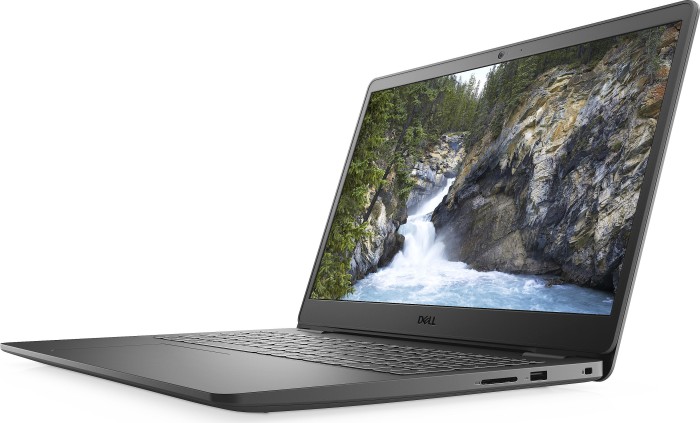
The Dell Inspiron 15 3000 is a reliable and affordable laptop that meets the basic requirements for a Cricut machine. It comes with a 15.6-inch HD display, an Intel Celeron N4020 processor, 4GB of RAM, and a 128GB SSD. It also has a full-size keyboard, Wi-Fi 5, and multiple connectivity options, including USB 3.2 Type-C, USB 2.0, HDMI, and Ethernet.
Pros:
- Reliable and affordable
- Full-size keyboard for comfortable typing
- Multiple connectivity options
Cons:
- Only 4GB of RAM may limit the performance for larger and more complex designs
- Limited storage capacity with only 128GB SSD
- Basic integrated graphics may not provide the best performance for graphic-intensive tasks
Overall, the Dell Inspiron 15 3000 is a solid choice for a budget laptop for Cricut, offering good value and reliability.
Post you may like:

5 Cheapest Laptop For Cricut Design Space In 2023
IV. Frequently Asked Questions
In this section, we’ll answer some of the most common questions people have when searching for a laptop for Cricut, including:
- Can I use a MacBook for Cricut?
- What is the minimum RAM requirement for Cricut?
- Do I need a dedicated graphics card for Cricut?
- Can I use a touchscreen laptop for Cricut?
- How much storage do I need for Cricut projects?
Can I use a MacBook for Cricut?
- Yes, you can use a MacBook for Cricut, as long as it meets the basic requirements of an operating system that is compatible with Cricut Design Space. However, it’s important to note that not all MacBooks have the necessary specifications to run Cricut software smoothly, and some may require additional software or hardware to work properly.
What is the minimum RAM requirement for Cricut?
- The minimum RAM requirement for Cricut is 4GB. However, it’s recommended to have at least 8GB of RAM for better performance, especially if you’re working on larger and more complex designs.
Do I need a dedicated graphics card for Cricut?
- No, you don’t necessarily need a dedicated graphics card for Cricut, as most modern laptops come with integrated graphics that are sufficient for running Cricut Design Space. However, if you plan to use your laptop for graphic-intensive tasks, such as video editing or 3D modeling, a dedicated graphics card may improve your overall performance.
Can I use a touchscreen laptop for Cricut?
- Yes, you can use a touchscreen laptop for Cricut. In fact, some users find it more intuitive and convenient to use a touchscreen for navigating and designing in Cricut Design Space. However, it’s not a necessary requirement, and a laptop without a touchscreen can still work just as well.
How much storage do I need for Cricut projects?
- The amount of storage you need for Cricut projects will depend on the size and complexity of your designs, as well as how many files you plan to save. However, a minimum of 128GB of storage is recommended, as Cricut Design Space requires some space to store your project files and images. If you plan to store a large number of projects or high-resolution images, it’s recommended to have at least 256GB or more of storage.
V. Conclusion
In the final section of the guide, we’ll summarize the key points to keep in mind when choosing the best laptop for Cricut under $500. We’ll also offer some final recommendations and tips to ensure that you find the perfect laptop for your needs.
In conclusion, finding the right laptop for Cricut under $500 is definitely possible with some careful consideration and research. It’s important to ensure that the laptop meets the basic requirements of an operating system that is compatible with Cricut Design Space, as well as having at least 4GB of RAM and a decent processor. Additionally, considering the key factors such as screen size and resolution, portability and battery life, build quality and durability, keyboard and touchpad, and audio and webcam quality can help you find the best value for your budget.
Based on our reviews, the Acer Aspire 5 Slim, Lenovo IdeaPad 3, HP Stream 14, ASUS VivoBook 15, and Dell Inspiron 15 3000 are all great options for a laptop under $500 that can meet the requirements for using Cricut Design Space. Ultimately, it’s important to choose a laptop that fits your personal preferences and needs, whether that be a lightweight and portable option, a larger screen size, or better audio and webcam quality.
We hope that this guide has provided you with useful information to make an informed decision when selecting a laptop for Cricut. Remember to always do your research and read reviews from other users to ensure that you find the best option for your specific needs and budget.
Semantically similar FAQs
- What is the best laptop for Cricut?
- What laptop do I need for Cricut?
- What are the minimum requirements for a laptop to use with Cricut?
- Can you use any laptop with Cricut?
- How much RAM do I need for Cricut?
Here are the answers to some frequently asked questions about laptops for Cricut:
What is the best laptop for Cricut?
- The best laptop for Cricut depends on your personal preferences and needs. However, some of the top options for laptops under $500 include the Acer Aspire 5 Slim, Lenovo IdeaPad 3, HP Stream 14, ASUS VivoBook 15, and Dell Inspiron 15 3000.
What laptop do I need for Cricut?
- You will need a laptop that is compatible with Cricut Design Space, has at least 4GB of RAM, and a decent processor. Additionally, you may want to consider other factors such as screen size, portability, build quality, and audio and webcam quality.
What are the minimum requirements for a laptop to use with Cricut?
- The minimum requirements for a laptop to use with Cricut include an operating system that is compatible with Cricut Design Space, at least 4GB of RAM, and a decent processor. It’s also recommended to have a dedicated graphics card, although it’s not necessary.
Can you use any laptop with Cricut?
- No, you cannot use any laptop with Cricut. Your laptop must meet the basic requirements such as operating system compatibility, RAM, and processor requirements to run Cricut Design Space.
How much RAM do I need for Cricut?
- The minimum RAM requirement for Cricut is 4GB, but it’s recommended to have at least 8GB for better performance. The more RAM your laptop has, the smoother and faster it will run when using Cricut Design Space.


